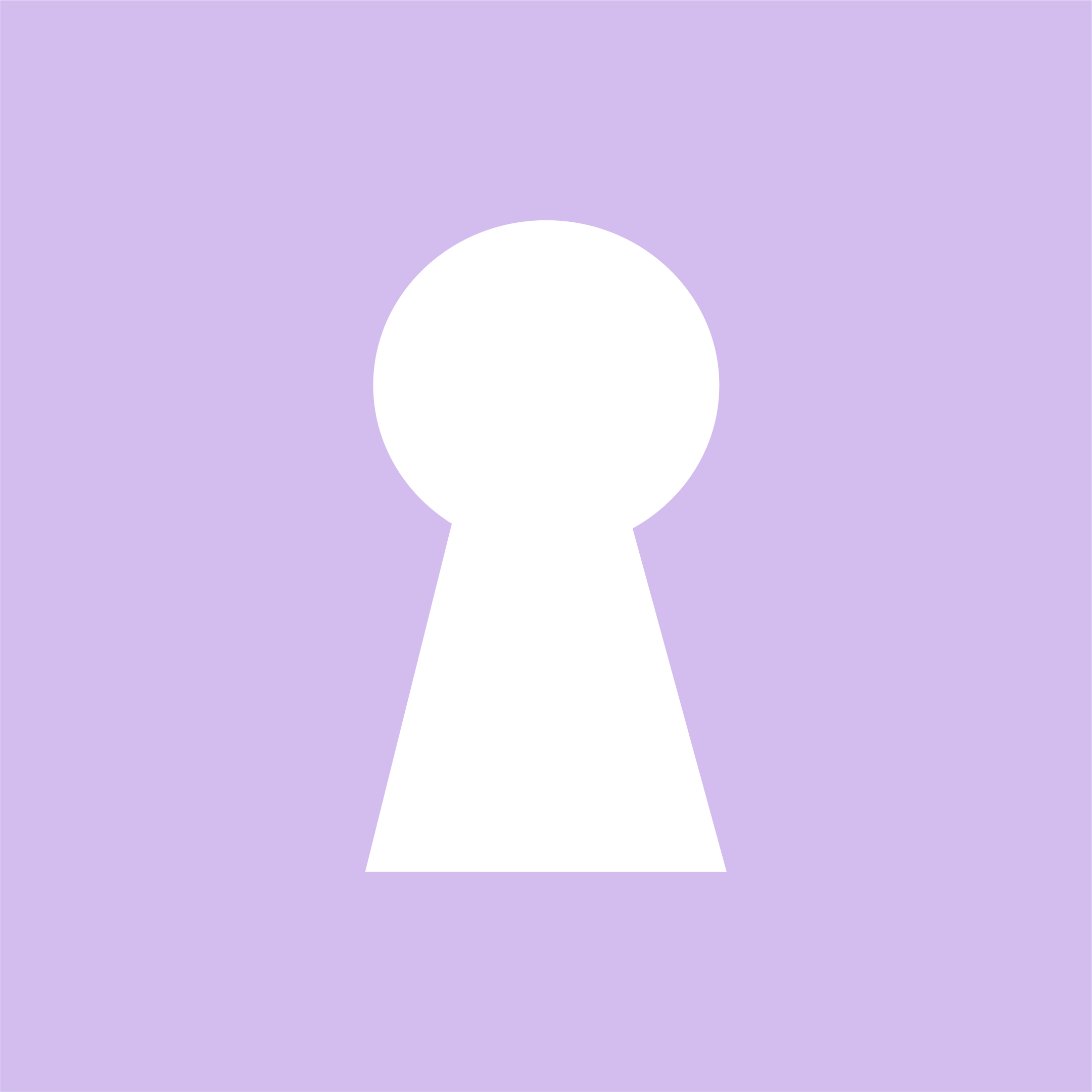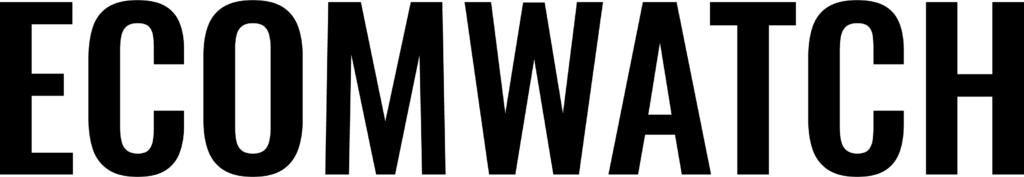Modern online stores depend on dozens of moving parts-product data, checkout systems, customer profiles, inventory management, shipping carriers, marketing tools, and more.
Behind the scenes, these systems must communicate quickly and accurately to keep operations running smoothly. This is where ecommerce APIs come in.
They serve as the digital bridges that connect platforms, applications, and services so an online store can function efficiently and deliver a better shopping experience.
What Is an Ecommerce API?
An ecommerce API is a software interface that allows two separate systems to exchange information. In the ecommerce environment, these systems may include:
- A storefront platform
- A payment processor
- A warehouse management system
- A CRM
- A mobile app
- A marketing tool
When systems communicate through an API, they share data in real time. For example, an ecommerce API might send a request to pull product details, update inventory, create a new order, or retrieve a list of customers.
In simple terms, an ecommerce API helps your online store “talk” to other tools without requiring manual input or complicated backend changes.
APIs allow brands to build faster, integrate powerful features, and keep data consistent across all sales channels. Without them, ecommerce operations would feel disconnected and prone to manual errors.
How Ecommerce APIs Work

APIs operate through a request-and-response model. One system sends a request, and another system returns the requested data. This exchange happens securely and automatically.
Most ecommerce APIs use the REST architecture, which transmits information over HTTP-the same protocol used by websites. REST APIs are clean, reliable, and easy for developers to work with, making them ideal for ecommerce.
A basic workflow looks like this:
- A tool or application sends a request, such as “Retrieve product ID 321.”
- The ecommerce platform receives the request.
- It processes the request and searches for the corresponding data.
- The platform returns a response in JSON format with the product information.
This simple process powers countless actions within an online store. Examples include:
- A product feed app retrieving all product data
- A shipping tool pulling the latest order information
- A custom checkout page sending customer and payment details
- A warehouse system updating inventory after packing an order
Ecommerce systems rely heavily on APIs to automate workflows and keep data unified.
Types of Ecommerce APIs
Ecommerce platforms rely on multiple types of APIs, each handling a specific operational function. Understanding these API categories helps businesses design more flexible and scalable setups.
Storefront APIs
Storefront APIs control everything shoppers interact with visually, such as product pages, categories, carts, and search results. They serve content to websites, apps, kiosks, or any custom interface.
Businesses use them to build unique shopping experiences, ensure faster load times, and optimize the presentation layer without touching backend logic.
Catalog & Product APIs
Product APIs manage every layer of your catalog. They update product data, sync variants, adjust pricing, and maintain attributes like materials, dimensions, and availability.
They make it easy to bulk-edit product listings, create automated feeds for marketplaces, or connect inventory databases to an ecommerce platform.
Order & Checkout APIs
Order APIs handle order creation, payment status, tax calculations, shipping selections, and checkout flows.
They enable custom checkout pages, post-purchase upsells, split payments, subscription billing, and order syncing with warehouse systems.
Checkout APIs also play a crucial role in fraud detection workflows.
Customer Data APIs
Customer APIs manage personal data, loyalty profiles, addresses, preferences, saved payment details, and behavioral events.
They support account dashboards, personalized recommendations, targeted marketing, and advanced segmentation.
Cart APIs
Cart APIs power the entire shopping cart lifecycle. They manage adding products, updating quantities, applying discounts, calculating totals, and recovering abandoned carts.
Businesses use Cart APIs to run A/B tests on cart features, support guest checkout, and implement cross-device shopping experiences.
Inventory & Fulfillment APIs
These APIs keep stock levels consistent and prevent overselling. They connect ecommerce stores with warehouses, 3PLs, point-of-sale systems, and retail locations.
Fulfillment APIs manage order packing, shipping label creation, tracking numbers, and delivery updates.
Payment APIs
Payment APIs process transactions securely and handle refunds, subscription renewals, multi-currency options, tax compliance, and payout timing. They must meet strict security standards and ensure a smooth, trustworthy checkout flow.
Benefits of Using Ecommerce APIs

APIs offer significant advantages that improve operational efficiency and enhance customer experience. Here is a stronger, more detailed breakdown:
Improved Automation Across the Business
APIs eliminate manual data entry by automating inventory syncing, order routing, customer creation, and product updates. This reduces human error and lets teams focus on higher-level tasks.
Faster Development and Greater Flexibility
Developers can build features without modifying the core ecommerce platform. This allows businesses to experiment with new tools, add integrations, and customize workflows with less risk and development time.
Better Customer Experience Through Real-Time Data
Up-to-date information on stock, delivery times, prices, personalization, and order status improves trust and increases conversion rates. APIs help ensure that what customers see reflects current business operations.
Stronger Omnichannel Capabilities
APIs sync products, orders, and customers across websites, apps, social platforms, marketplaces, and in-store systems. This creates a unified shopping experience across all channels.
Scalability for Fast-Growing Brands
As order volumes increase, APIs help businesses integrate specialized tools like advanced CRMs, AI engines, or enterprise-level logistics systems without rebuilding their backend.
Access to Best-In-Class Tools
APIs allow stores to plug into powerful third-party solutions-such as Klaviyo, ShipStation, Stripe, or ERP software-to enhance marketing, analytics, fulfillment, or payments.
Ecommerce APIs in Headless Commerce
Headless commerce separates the frontend presentation layer from the backend ecommerce logic. APIs become the communication pipeline that keeps both layers synchronized.
How APIs Enable Headless Architecture
- Frontend systems request product, checkout, and customer data using APIs.
- Backend systems respond with clean, structured information.
- The result is a fast, flexible, and modular ecommerce environment.
Benefits of Using APIs in Headless Commerce
- Unlimited design freedom for websites, apps, kiosks, or wearable interfaces
- Faster performance because developers can optimize the frontend independently
- Better personalization through dynamic content served via APIs
- Multi-device compatibility supporting voice commerce, smart TVs, mobile apps, POS systems, and more
- Faster global expansion through multi-language, multi-currency, and region-specific experiences
- Future-proof architecture where the frontend can evolve without replacing backend systems
In a headless setup, APIs are not optional-they are the core infrastructure that makes the entire system function.
How to Choose the Right Ecommerce API

Choosing the right ecommerce API is essential for long-term stability and scalability. Consider the following factors:
- Documentation Quality and Developer Support: Strong documentation reduces integration time and prevents mistakes. Look for clear examples, libraries, SDKs, active communities, and support channels.
- Performance, Speed, and Reliability: An ideal API responds quickly, handles high request volumes, and maintains uptime even during seasonal traffic spikes.
- Rate Limits, Quotas, and Fair Use Policies: Every API has usage limits. Higher limits-or the ability to request custom limits-are important for high-volume stores.
- Security and Compliance: Choose APIs that support standards such as API keys, OAuth, TLS encryption, and compliance frameworks like PCI-DSS or GDPR.
- Compatibility With Existing Tools and Ecosystems: Verify that the API integrates with your CRM, ERP, POS, or marketing stack. Platforms with extensive ecosystems reduce long-term friction.
- Scalability for Future Roadmaps: The API should support expanded operations, new channels, larger catalogs, or international growth.
- Versioning and Long-Term Maintenance: Look for clear versioning practices, backward compatibility, and predictable update cycles.
Potential Challenges of Ecommerce APIs
Here is a complete table with clear explanations of the main challenges:
| Challenge | Description |
| Rate Limiting | APIs restrict the number of allowed requests. High-volume data syncing can exceed limits and delay operations. |
| Data Conflicts | Poor integration setup may create duplicate records, mismatched inventory, incorrect prices, or outdated order data. |
| Security Vulnerabilities | Exposed API keys, weak authentication, or unsecured endpoints can lead to breaches, fraud, or data leaks. |
| Complex Setup | Some APIs require advanced development skills, making projects costly or slow to launch. |
| Version Deprecations | API updates may break integrations if businesses don’t adjust code in time, leading to errors or downtime. |
| Inconsistent Reliability | Slow or unstable APIs delay product loading, checkout processes, or backend syncing. |
| Integration Conflicts | Multiple apps modifying the same data can cause inconsistencies or overwrite issues. |
| Maintenance Burden | Businesses must monitor logs, errors, and performance to keep integrations healthy. |
Ecommerce API Best Practices
Proper implementation ensures long-term stability, security, and better performance.
- Use Secure Authentication and Protect API Keys: Store keys in secure environments, rotate them periodically, and avoid embedding them in client-side code.
- Implement Caching to Reduce Load and Improve Speed: Cache frequently requested data such as product lists to reduce repeated API calls and avoid rate-limit issues.
- Use Webhooks for Real-Time Updates: Instead of repeatedly requesting data, webhooks notify your system instantly when important events occur such as order creation, refund issues, or inventory changes.
- Validate and Sanitize All Input Data: Ensure every request follows expected formats to prevent errors, injection attacks, or broken workflows.
- Build a Monitoring System for Errors and Performance Issues: API logs help identify latency problems, broken requests, authentication errors, or sudden traffic spikes.
- Test Integrations Thoroughly Before Going Live: Sandbox environments help ensure compatibility with other systems and reduce the risk of data conflicts.
- Follow Versioning Guidelines and Update Regularly: Keeping integrations aligned with the latest API version prevents disruptions and improves access to new features.