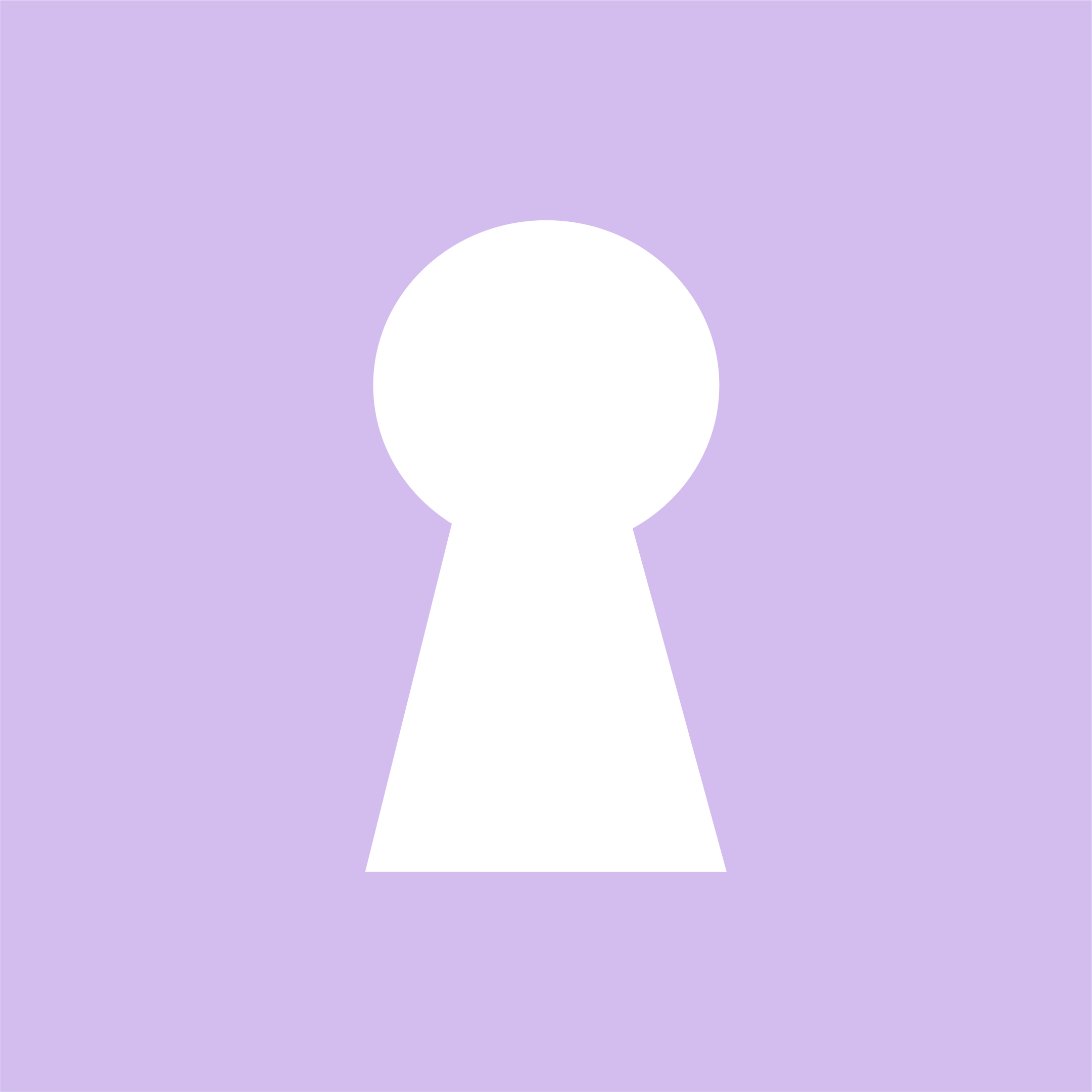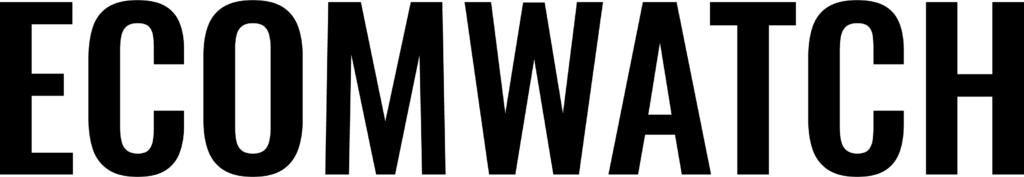Wix started as a beginner-friendly website builder and grew into a complete ecommerce platform serving millions of businesses worldwide. Its visual editor, integrated marketing tools, and simple setup have made it a popular choice for entrepreneurs who want to sell online without technical complexity.
Here, we explored if Wix can support serious ecommerce needs by evaluating features, performance, pricing, pros, cons, and comparisons with leading alternatives. By the end, you’ll know exactly who benefits from using Wix for ecommerce and who should consider another solution.
What Is Wix Ecommerce?
Wix Ecommerce is an extension of the main Wix platform, powered by its Wix Stores system. It gives users the ability to create online storefronts, manage products, accept payments, and launch marketing campaigns through a single dashboard.
The platform is aimed at small and medium-sized sellers who want a simple way to build their shop without coding or relying heavily on third-party apps.
Unlike some platforms that require complex configurations, Wix integrates its design tools, hosting, ecommerce features, and automation into one environment. This approach creates a smooth starting point for new entrepreneurs, service-based sellers who want to add product offerings, and local stores that need an online presence.
Although Wix is not positioned as an enterprise-level solution, it does offer a strong foundation for creative sellers, boutique brands, and businesses with modest catalogs.
Is Wix Good for Ecommerce? Quick Answer

Wix is a solid ecommerce solution for small stores, local brands, and entrepreneurs seeking a beginner-friendly platform with visually appealing design capabilities. It works well for businesses that need an all-in-one system where design, payments, shipping, and marketing tools are already integrated.
The platform does have limitations as stores grow, especially in areas like advanced inventory management, large catalog organization, and deep integration support.
In short, Wix is a great choice for small product lines, creative businesses, and early-stage ecommerce brands. Sellers that expect rapid growth or need advanced operational features may outgrow it as their needs expand.
Key Ecommerce Features Wix Offers
Wix includes a broad range of ecommerce features designed for small to mid-sized shops.
These tools cover product management, storefront design, marketing, payments, and operational functions needed to run a basic online business.
Product & Catalog Management
Wix supports digital items, physical goods, and service-based offerings. Users can create product variations, track inventory levels, and manage collections inside an intuitive dashboard.
The product editor is easy to navigate, making catalog updates simple for beginners. However, stores managing hundreds or thousands of SKUs may encounter slowdowns and limited batch-editing capabilities.
The system is geared toward smaller catalogs with moderate complexity.
Storefront & Design Tools
Design is one of Wix’s strongest advantages. Its editor allows complete control over page layouts using drag-and-drop tools.
Business owners can modify headers, galleries, buttons, product showcases, and interactive elements without technical skills. Wix offers many ecommerce-focused templates and blocks, helping users build professional storefronts that match their brand identity.
Mobile editing is also built into the platform, allowing adjustments for smaller screens. Some highly custom layouts may introduce minor performance slowdowns, but the visual flexibility is a major selling point.
Payment Processing & Checkout
Wix supports numerous payment gateways including major credit cards, PayPal, Stripe, Wix Payments, and regional providers. Wix Payments helps simplify setup and centralizes financial reporting.
Checkout is designed as a straightforward, one-page flow which reduces friction for buyers.
Sellers do not pay additional transaction fees beyond those charged by their payment processors, which helps keep operating costs predictable.
Although the checkout works smoothly, customization options are somewhat limited compared to more advanced platforms.
Marketing & Sales Tools

Wix integrates marketing capabilities directly in the dashboard. Sellers gain access to email automation, abandoned cart recovery, discount creation, personalized coupon codes, and product-based email recommendations.
Built-in SEO tools simplify metadata editing and on-page optimization. Wix also includes social media publishing and analytics that highlight customer behavior patterns.
These features allow new businesses to run basic marketing campaigns without purchasing multiple external tools.
Integrations & Apps
The Wix App Market includes tools for reviews, chat widgets, loyalty programs, print-on-demand services, and additional marketing functions. Many apps are beginner-friendly and simple to install.
The ecosystem is smaller than Shopify’s or WordPress’s plugin libraries, which means some specialized operations may require workarounds. Even so, there are enough integrations to cover the needs of most small stores.
Shipping, Tax, & POS
Wix includes shipping zones, real-time carrier calculations on higher-tier plans, and rule-based shipping methods. Tax automation is available through integrated tools that calculate taxes based on customer location.
Wix also supports an optional POS system, enabling unified inventory management across physical and online stores. The POS functionality works well for small retailers and pop-up shops.
Wix Ecommerce Performance & Scalability
Performance and scalability determine how well an ecommerce platform can handle traffic growth, larger catalogs, and technical demands. The following table evaluates how Wix performs in these areas.
| Category | What This Means | Strengths | Limitations | Impact on Businesses |
| Overall Speed | Wix site speed depends on server infrastructure, caching, and page design. | Improved infrastructure and caching provide smoother performance. | Complex pages or heavy animations can slow load times. | Works reliably for most small and mid-sized stores. |
| Template Efficiency | Clean templates with optimized elements load faster. | Clean, modern templates built for stability. | Over-designed templates reduce speed. | Best results achieved with simple, efficient layouts. |
| Image & Media Optimization | Image size and media choices influence loading times. | Optimized images load quickly and boost SEO. | Large or uncompressed files hurt performance. | Stores with many product images need to optimize carefully. |
| Traffic Handling | Ability to maintain performance during visitor spikes. | Handles moderate traffic levels well. | Heavy traffic may cause slower load speeds on feature-heavy pages. | Suitable for consistent traffic but not major spikes. |
| Catalog Size | The number of SKUs affects dashboard performance and management speed. | Functions smoothly for small to mid-sized catalogs. | Large catalogs cause slowdowns and limited bulk management. | Best for stores with manageable product counts. |
| Dashboard Performance | Speed and efficiency of backend operations. | Simple catalogs load and update efficiently. | Bulk editing, advanced sorting, and large variant sets can slow dashboard. | Admins of large stores may face operational inefficiencies. |
| Advanced Store Management | Filtering, tagging, and complex workflows. | Works well for simple workflows. | Lacks advanced filtering and multi-warehouse features. | Not suitable for enterprise-level operations. |
| Scaling Capacity | Ability to grow with large inventories and traffic. | Supports gradual growth for small brands. | Not ideal for high-scale, multi-region stores. | Businesses planning rapid scaling will outgrow Wix. |
Pros and Cons of Using Wix for Ecommerce
Choosing the right ecommerce platform requires understanding both its strengths and its limitations.
Wix offers powerful advantages for small businesses and creative brands, but it also presents challenges for stores that expect rapid growth or require advanced operational features.
The table below provides a clear comparison of the key pros and cons to help you evaluate whether Wix aligns with your business goals.
| Pros | Cons |
| Very beginner-friendly with no technical skills required | Limited customization for advanced checkout and backend functions |
| Fully visual drag-and-drop editor with strong design freedom | Heavy custom layouts or animations can slow performance |
| Attractive ecommerce templates ideal for creatives and boutiques | Custom designs require careful optimization for speed |
| Hosting, security, store tools, and payments included in one platform | Smaller ecosystem compared to Shopify or WooCommerce |
| Built-in email marketing, SEO tools, social posting, and abandoned cart recovery | Advanced marketing automation may require external apps |
| Affordable pricing with many features included | May become restrictive as business needs expand |
| Smooth catalog management for small product ranges | Not built for large catalogs or multi-warehouse operations |
| Reliable performance for small and medium stores with moderate traffic | Dashboard can slow at scale; limited enterprise capabilities |
| Access to essential ecommerce apps like reviews, chat, POD, and loyalty tools | Fewer deep integrations and specialized extensions |
| Ideal for small shops, creatives, and service-based sellers | Not suitable for fast-scaling or logistics-heavy businesses |
Wix Ecommerce vs. Alternatives
Many sellers compare Wix to Shopify, WooCommerce, and Squarespace. The table below highlights the core differences so you can see how Wix stands against major competitors.
| Feature / Platform | Wix | Shopify | WooCommerce (WordPress) | Squarespace |
| Ease of Use | Very easy; ideal for beginners | Moderate; built for ecommerce first | Depends on technical skill | Easy; more structured |
| Design Flexibility | Extremely flexible drag-and-drop editor | Limited without coding; theme-based | Very flexible with plugins/themes | Flexible but more restrictive than Wix |
| Ecommerce Power | Strong for small to mid-size stores | Excellent, highly scalable | Very strong with customization | Good for small stores |
| Inventory Management | Suitable for small catalogs | Robust for large catalogs | Extremely flexible with plugins | Basic inventory tools |
| Integrations | Moderate app selection | Extensive app ecosystem | Largest plugin library | Moderate, smaller than Wix |
| Scalability | Limited for high-volume growth | Excellent for rapid scaling | Excellent with proper hosting | Suited for small/medium stores |
| Checkout Customization | Basic | Strong, especially with Shopify Plus | Very customizable | Basic |
| Best For | Small businesses, creatives, boutiques | Fast-growing stores, large catalogs | Technical users needing full control | Small visual brands and creatives |
Who Should Use Wix for Ecommerce?
Wix is well-suited for small boutiques, handmade product sellers, local businesses, and creators who want to showcase visually engaging products. It works particularly well for stores with limited SKUs and straightforward shipping setups.
Service-based businesses that want to add product offerings or sell digital items also benefit from the platform’s simplicity and integrated marketing tools.
Entrepreneurs with limited time or technical knowledge appreciate the ease of setup and maintenance.
Who Should NOT Use Wix for Ecommerce?
Wix is not the best option for large or fast-growing online stores. Businesses managing significant inventory levels or requiring advanced stock management quickly encounter limitations.
Brands that depend on multi-currency support, complex logistics, or automated fulfillment systems benefit more from robust platforms designed for sophisticated ecommerce operations.
Stores that anticipate rapid expansion or plan to scale aggressively may eventually need to migrate to a platform offering deeper customization and performance capabilities.
Final Verdict: Is Wix Good for Ecommerce?
Wix delivers an intuitive, design-focused ecommerce experience that empowers small businesses to build an attractive online storefront without technical hurdles. Its built-in marketing tools, flexible templates, and straightforward setup make it a strong option for early-stage sellers and creative brands. However, the platform has notable limitations for high-volume sellers or complex operations requiring advanced features.
The best way to decide is by evaluating long-term goals.
For a small or moderate-sized business that values design flexibility, easy setup, and predictable costs, Wix is an excellent choice. For stores expecting substantial growth or requiring intricate workflows, a more scalable ecommerce platform provides a better long-term fit.