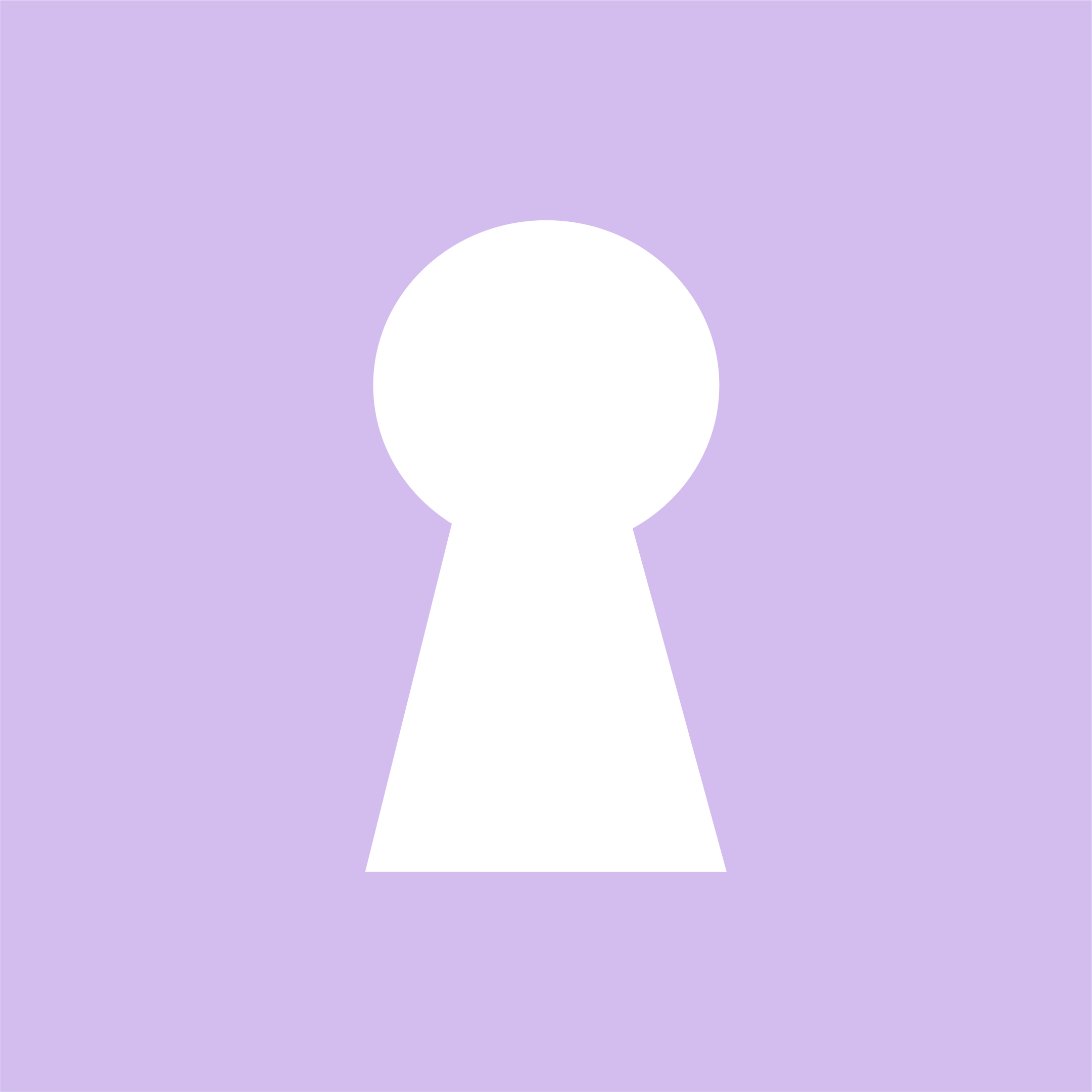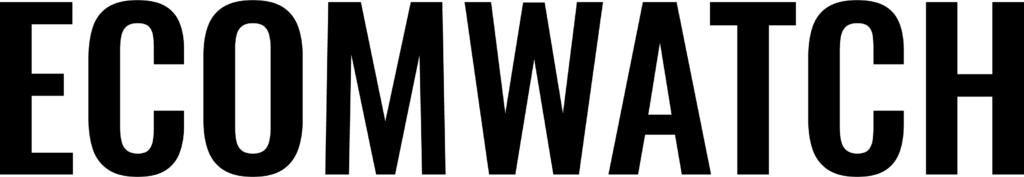Bounce rate is one of the most powerful indicators of how visitors experience an ecommerce store.
When a large percentage of shoppers land on a page and leave immediately, it signals an issue in the user journey-something on the page did not match their expectations, needs, or intent. High bounce rate weakens conversions, increases acquisition cost, and negatively influences organic visibility.
For online stores, reducing bounce rate is not simply a matter of keeping visitors on the page longer. It is about creating relevance, trust, clarity, smooth navigation, and an experience that persuades shoppers to continue exploring.
Bounce Rate in Ecommerce
A bounce occurs when a visitor enters the site, views a single page, and leaves without clicking anywhere or triggering any engagement signals.
In ecommerce, this might mean a shopper viewed only the top portion of a product page, scrolled for a moment, then left without taking action.
GA4 uses engagement rate as a core metric, but bounce rate still serves as a clear sign of weak user interaction.
Bounce rate varies based on industry, acquisition source, device type, and page purpose. Ecommerce stores often aim to maintain bounce rates between 20% and 45% for core revenue-driving pages.
Certain areas of an ecommerce store naturally experience elevated bounce rates.
- Homepages may push visitors away if the value proposition is unclear or cluttered.
- Product pages suffer when details, visuals, or pricing lack clarity.
- Category pages often lose visitors when filters or sorting tools are confusing.
- Blog posts attract top-of-funnel visitors who may leave after reading.
- Ad landing pages may cause quick exits when messaging does not match the expectation set in the ad.
Common Reasons Shoppers Leave Ecommerce Sites Quickly

Many factors influence bounce rate, and understanding these causes helps guide optimization. Below is an in-depth look into the elements that drive shoppers away before they explore further.
Slow Page Load Time and Poor Performance
Speed plays a critical role in user satisfaction. Even a small delay reduces engagement significantly.
Large image files, unoptimized scripts, excessive apps, and low-performance servers create delays that push shoppers away before they read a single line of text.
Modern ecommerce users expect near-instant loading.
Confusing Navigation or Poor Site Structure
When users cannot figure out where to go or how to find products, they often give up quickly.
Navigation must feel intuitive, with logical categories, visible search functionality, and predictable paths. Cluttered menus or hidden options quickly discourage first-time visitors.
Low-Quality Product Pages
Product pages must provide enough clarity to help users evaluate items confidently. Poor descriptions, weak images, unclear pricing, inconsistent sizing details, or missing specifications result in immediate exits. Many shoppers bounce because they cannot verify important product information quickly.
Weak or Irrelevant Traffic Sources
Traffic quality determines bounce behavior. If ads target broad audiences or keywords that do not match the product, visitors leave instantly.
The same problem appears when influencers or social posts attract users without genuine purchasing intent. Weakly aligned expectations produce sharp increases in bounce rate.
Annoying Pop-Ups or Overwhelming Ads
When pop-ups appear too soon, cover important content, or force actions before browsing, users feel pressured and exit. Overuse of promotional banners, autoplay videos, or aggressive discount prompts also contributes to early abandonment.
Trust, Security, and Credibility Issues
A lack of trust immediately pushes visitors away. Outdated design, inconsistent branding, suspicious-looking checkout pages, or missing security icons create psychological barriers. Shoppers want reassurance that the store is legitimate, safe, and reliable.
Mobile Experience Problems
Mobile traffic dominates ecommerce, but mobile users demand smooth, fast, and simple interactions.
Pages that are difficult to scroll, packed with dense text, or slow to load cause rapid exits. Small buttons, zoom-dependent visuals, or poorly spaced elements contribute heavily to bounce rate.
How to Reduce Bounce Rate on Ecommerce Stores (Actionable Strategies)
Improve Site Speed and Core Web Vitals
Lower bounce rate starts with eliminating friction in the first few seconds.
Optimizing image compression, implementing lazy loading, refining JS execution (Javascript Execution), and upgrading to high-performance hosting significantly reduce abandonment.
Using a CDN (Content Delivery Network) shortens loading distance for global users. Stores that invest in speed experience immediate improvements.
Strengthen Homepage and Landing Page UX
Homepages must communicate value at a glance. A clear headline, short description, and visually appealing layout guide attention.
Landing pages tailored for ad campaigns must match the message seen in the ad, support the user intent, and present a clear next step.
Simplified layouts reduce overwhelm and improve engagement.
Optimize Navigation and Internal Linking
Improving navigation helps users explore the site comfortably. Menus should be straightforward, categories should make sense, and internal links should guide users to relevant content.
Breadcrumbs give instant orientation, which encourages users to browse deeper instead of bouncing.
Upgrade Product Page Quality

Product pages must feel complete and reliable. Descriptions should explain benefits, specifications, and usage.
High-quality photography, zoom options, lifestyle images, and videos build confidence. Prominent CTAs and clear pricing remove hesitation.
Social proof such as ratings, customer photos, or testimonials reassures shoppers and encourages them to continue.
Align Ad Traffic With Page Content
Ad traffic performs best when the landing page directly reflects the ad’s promise.
Refining keyword targeting, eliminating mismatched audiences, and improving landing page messaging ensures users see exactly what they expect. The more aligned the experience, the lower the bounce rate.
Improve Mobile Usability
Mobile-friendly design is essential. Responsive sections, readable font sizes, fast-loading layouts, and large tap targets create a smoother mobile experience.
Minimizing excessive mobile pop-ups or unnecessary elements improves engagement.
Establish Trust and Credibility
Clear trust signals help visitors feel safe.
Return policies displayed prominently, badges confirming secure payments, transparent shipping information, and visible customer support details all improve confidence.
Professional branding reinforces credibility and reduces the fear that often leads to quick exits.
Reduce Pop-Up Friction
Pop-ups must respect user intent. Delaying pop-ups until after users spend time engaging or activating them only on exit intent reduces annoyance. A well-timed, subtle pop-up becomes a conversion tool instead of a bounce trigger.
Behavioral Psychology Tactics to Keep Shoppers Engaged
Behavioral design helps guide users through the page naturally. This section explores techniques grounded in user psychology that increase engagement and reduce abandonment.
Using Visual Hierarchy to Guide Attention
Strategic layout choices help users absorb information without confusion.
Larger headlines, appealing visuals, and balanced spacing encourage natural scanning. Organized sections give users a sense of control and structure, reducing cognitive load.
Price Anchoring and Product Positioning
Presenting pricing in context influences perception.
Showing a premium version beside a standard product or displaying original and discounted prices shapes user expectations and encourages curiosity. This small design choice helps keep visitors engaged longer.
Adding Urgency and Scarcity the Right Way
Elements such as “limited stock,” “only a few left,” or countdown timers can boost engagement when used carefully.
Authenticity matters. Subtle urgency prompts users to continue exploring instead of leaving.
Personalization Elements That Reduce Bouncing
Recommendation engines that highlight relevant products or previously viewed items create continuity in the user journey.
Personalized product suggestions, search results, and homepage banners provide a sense of relevance that reduces early exits.
Content Strategies That Lower Bounce Rate
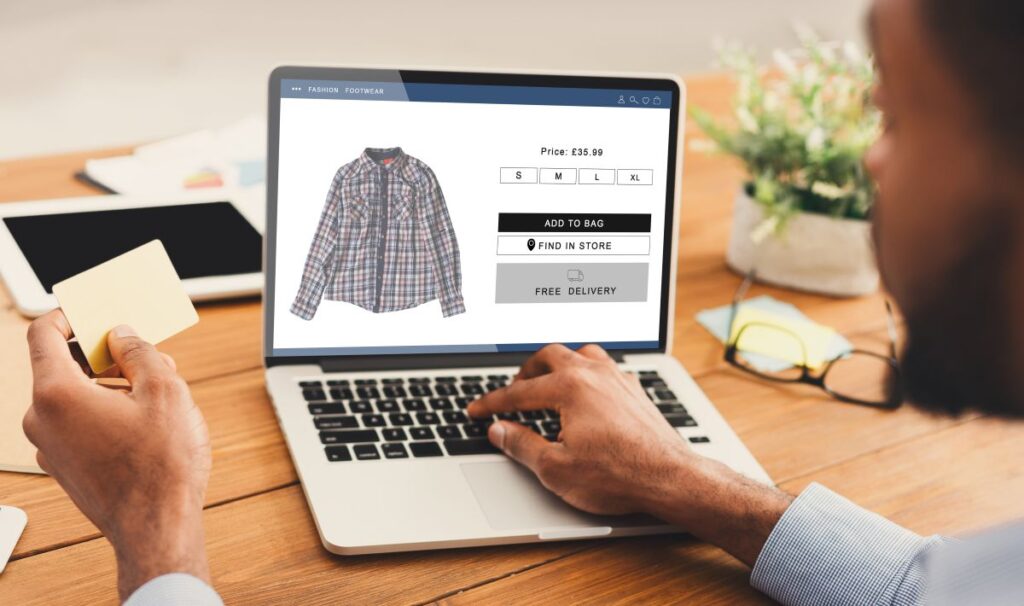
Improving content clarity and usefulness encourages visitors to stay longer and explore more.
High-quality copy plays a major role in reducing confusion and helping users understand value quickly. Clear, concise language paired with strong above-the-fold messaging sets expectations immediately and explains what the page offers. Well-written, engaging content keeps users interested and prevents early exits.
Information-rich product pages further reduce uncertainty and help shoppers feel confident.
Incorporating FAQs addresses common concerns, while comparison tables allow users to evaluate options more easily. Buyer guides add helpful educational context that builds trust and encourages visitors to continue navigating the store.
Visual elements also make a significant impact on bounce rate. Product videos show real-life use cases, 360-degree images give complete visibility, and interactive elements make browsing more engaging.
Multimedia adds depth to the shopping experience, supports stronger decision-making, and keeps users on the page longer.
Technical Fixes to Prevent Early Exits
Technical issues often cause bounces even when design and content are strong. This section covers crucial fixes that maintain smooth functionality.
- Fix Broken Links, Redirect Loops, and 404 Pages: Errors disrupt the user journey. When visitors encounter unexpected pages, they lose trust and leave. Regular audits ensure that all links work properly and that redirects function as intended.
- Solve JavaScript Errors: JavaScript controls many ecommerce features. Broken scripts can disable buttons, filters, or images. Fixing these issues ensures visitors experience a functioning site and remain engaged.
- Optimize Server Performance and Hosting: Stable hosting ensures consistent speed and uptime. High-quality servers handle traffic surges without slowing down, keeping users on the site instead of forcing abandonment.
- Implement Schema Markup for Better SERP Engagement: Schema markup improves visibility in search results by displaying rich information such as ratings, pricing, and availability. With better SERP presentation, stores attract visitors who arrive with clearer expectations, reducing bounce rate.
Bounce Rate Optimization for Different Ecommerce Pages
Each page type requires unique optimization. This section outlines how to improve bounce rate across key areas.
| Page Type | Key Elements That Reduce Bounce Rate |
| Product Pages | Clear visuals, complete descriptions, trust elements, and strong CTAs keep users engaged. These pages should answer questions quickly and convincingly. |
| Category Pages | Organized product grids, easy-to-use filters, and intuitive sorting options help shoppers find what they want without frustration. |
| Blog Content | Readers often arrive with informational intent, so internal links to related posts or product recommendations encourage deeper exploration. |
| Paid Traffic Landing Pages | The page must align with the ad’s messaging. A focused layout, strong headline, and relevant offer reduce bounce rate effectively. |
Final Takeaways
Reducing bounce rate on ecommerce stores requires a blend of performance optimization, stronger content, improved design, clearer messaging, and thoughtful psychological triggers.
When users understand the page instantly, trust the brand, and can navigate with ease, engagement increases naturally. Every improvement-fast loading, better visuals, stronger clarity, or enhanced mobile experience-lowers bounce rate and strengthens the entire customer journey.
Ecommerce brands that view bounce rate as a critical performance indicator build stronger visibility, higher conversions, and more sustainable growth.