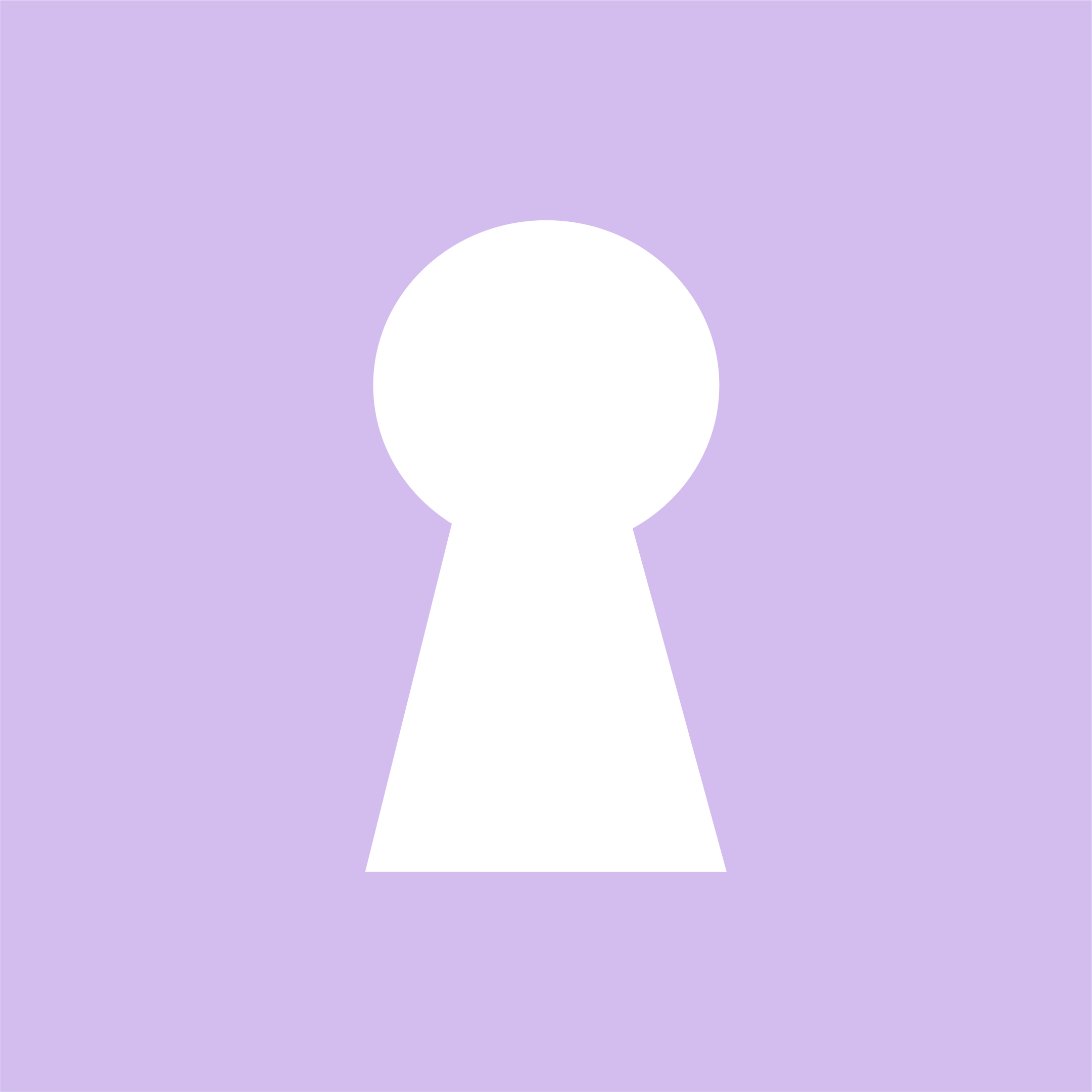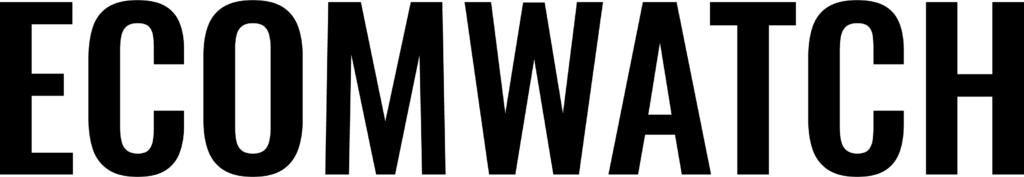Strong ecommerce photography is one of the most influential factors in online buying behavior.
Customers rely heavily on visuals because they cannot touch or try a product in person. Images become the bridge between uncertainty and confidence, shaping how people perceive quality, usability, and value.
This guide explains how to capture product photos that elevate trust, reinforce brand identity, and convert visitors into buyers.
You’ll learn what types of ecommerce photography to use, which equipment matters most, how to master lighting, how to build beautiful compositions, and how to edit images professionally. By following these steps, you’ll be able to produce compelling product images that strengthen your store and increase sales.
Why Product Photography Determines Sales
Ecommerce photography influences sales because shoppers naturally form judgments based on what they see. Studies consistently show that visuals shape perceived value, expectations, and buying intent.
HabileData reports that high-quality product photos can boost conversion rates by as much as 94%, illustrating how dramatically strong visuals influence customer decisions. Clear, well-lit images communicate honesty, precision, and professionalism, giving shoppers confidence that the product matches its description and that the brand is reliable.
Every detail within a photo-the angle, color accuracy, lighting quality, and background-affects how appealing a product seems. Even excellent products can appear underwhelming when photographed poorly.
Strong images, on the other hand, highlight the product’s advantages, remove uncertainty, and help visitors understand exactly what they will receive.
Types of Ecommerce Photography
Multiple image types work together to give shoppers a complete understanding of a product. Using a combination of photos strengthens the customer’s decision-making process and reduces uncertainty.
| Type | Description |
| Product-Only (Studio) Photography | Photographs the product against a plain, usually white background. Minimizes distractions, highlights shape and color, and is commonly used for primary listing images across marketplaces. |
| Lifestyle or Product-in-Use Photography | Shows the product in real-life environments, helping shoppers imagine how it fits into daily use. Adds emotional appeal and context (e.g., cookware in a kitchen, shoes worn outdoors). |
| Detail or Macro Photography | Close-up images that capture textures, materials, stitching, and fine craftsmanship. Essential for jewelry, apparel, tech items, and products requiring precision. |
| Scale or Size Reference Photography | Presents the product next to a recognizable object or held in hand. Helps customers understand size accurately and reduces returns related to sizing confusion. |
| 360° or Interactive Photography | Offers rotating or multi-angle views that mimic examining the product in person. Ideal for technical, premium, or complex items. |
| Infographic or Feature Highlight Images | Includes text callouts, icons, or labels pointing out key features. Useful for competitive marketplaces where shoppers compare products quickly. |
Essential Equipment for Ecommerce Photography

Creating professional-quality photos becomes much easier with the right equipment. The following tools support clarity, stability, and lighting control.
Cameras
- Smartphones with advanced cameras: Useful for beginners because they capture high-resolution images and offer manual adjustments.
- Mirrorless cameras: Popular for ecommerce because they are lightweight and produce sharp, color-accurate images.
- DSLR cameras: Provide excellent control, interchangeable lenses, and strong image sensors ideal for detailed product shots.
Tripods and Stabilizers
- Standard tripods: Keep the camera stable for crisp images and consistent framing.
- Flexible tripods: Useful for limited spaces or low-angle shots.
- Phone mounts or stabilizers: Allow smartphone users to shoot with professional stability.
Lighting Equipment
- Softbox lights: Deliver soft, even illumination that reduces harsh shadows.
- Continuous LED lights: Provide consistent brightness and color temperature.
- Ring lights: Help illuminate small products or detail shots evenly.
- Reflectors: Redirect light to brighten shadows and create balance.
Backdrops & Surfaces
- White sweep backdrops: Produce clean studio backgrounds ideal for marketplace compliance.
- Colored or textured backgrounds: Add character to lifestyle photos.
- Wood, marble, or acrylic surfaces: Useful for flat-lay and decorative compositions.
Optional Tools
- Lightboxes: Help photograph small items with perfect soft lighting.
- Diffusers: Soften direct light and minimize glare.
- Remote shutters: Prevent camera shake when taking photos.
- Cleaning tools: Keep products spotless before shooting.
How to Take Perfect Ecommerce Photos (Step-by-Step)
Strong ecommerce photography follows a repeatable process. Each step contributes to clear, consistent, and appealing results.
1. Prepare the Product
Before shooting, ensure the product is spotless. Remove dust, fingerprints, stickers, or manufacturing residue.
Apparel should be steamed or ironed, and surfaces should appear polished and cared for.
A well-prepared product reduces editing time and improves visual credibility.
2. Frame the Shot Correctly
The camera should sit at product height to maintain natural proportions. You can use the rule of thirds to guide composition and ensure balance.
Keep the frame tight enough to capture important details but not so tight that the product feels cramped.
Consistent framing across product categories creates a more professional-looking store.
3. Choose the Best Angles for Each Product

A strong hero image should present the most flattering, informative view of the product.
Supplementary angles reveal sides, backs, and functional features. Macro shots help highlight textures and small elements.
Different categories benefit from specific angles-for example, apparel often looks best at eye level, and electronics require angled shots to capture ports or edges.
4. Capture Essential Image Types
Every product listing should include several photo varieties.
- The main image shows a clear, straightforward view.
- Detail shots capture fine features.
- Scale images prevent sizing confusion.
- Lifestyle photos demonstrate real-world usage.
- Group images are helpful when items come in sets or multiple variations.
5. Manage Shadows and Reflections
Use diffusers or softboxes to soften shadows and create a smooth lighting environment.
Reflective objects require additional care to avoid unintended reflections. Adjust lighting angles to eliminate glare, and use reflector boards to brighten dark areas without introducing new shadows.
Lighting Techniques That Make Products Look More Professional
Lighting shapes the mood, clarity, and color accuracy of your product photos. Even inexpensive camera equipment performs better under excellent lighting.
Natural Light Techniques
- Position products near large windows for soft, diffused lighting.
- Use sheer curtains or diffusion panels to soften sunlight.
- Avoid direct sunlight because it causes harsh contrast and blown highlights.
Artificial Lighting Techniques
- Work with daylight-balanced LED lights to maintain color accuracy.
- Place softboxes at 45-degree angles for smooth, even lighting.
- Use overhead lighting carefully to prevent unwanted shadows.
Using Reflectors & Diffusers
- Use white reflectors to brighten shadowed areas.
- Use silver reflectors for more dramatic highlights.
- Place diffusers between lights and products to soften hard reflections.
Avoiding Light Mixing Mistakes
- Stick to a single type of lighting source.
- Turn off ceiling lights that introduce warm tones.
- Ensure each shot in a series has consistent brightness and tone.
Backgrounds and Composition for High-Converting Photos

Your background and composition affect how customers interpret the product. Clean, consistent, and thoughtfully styled backgrounds increase perceived value.
Pure White Backgrounds
- Ideal for marketplaces requiring clean presentation.
- Emphasize product shape and color without distractions.
- Simplify editing and isolation.
Lifestyle Backgrounds
- Help customers imagine the product in everyday use.
- Support brand storytelling and emotional appeal.
- Reinforce your brand’s visual style.
Use Props Strategically
- Choose props that highlight the product’s purpose.
- Keep props minimal to avoid visual clutter.
- Match prop style with overall brand aesthetics.
Ensure Brand Consistency
- Use the same lighting setup for product categories.
- Standardize camera angles and cropping.
- Maintain a cohesive background theme.
Editing and Retouching for Ecommerce
Editing enhances images while keeping them realistic. Strong post-processing ensures accuracy and consistency, which encourage customer trust.
Essential Editing Adjustments
- Correct exposure to balance shadows and highlights.
- Adjust white balance for accurate color representation.
- Refine contrast and clarity for better detail.
- Fix color inconsistencies caused by lighting.
- Clean or smooth backgrounds to remove distractions.
Recommended Editing Tools
- Adobe Lightroom for batch edits and color control.
- Adobe Photoshop for advanced retouching and background removal.
- Canva for simple enhancements or template-based graphics.
- Mobile apps such as VSCO or Lightroom Mobile for quick edits.
Batch Editing for Consistency
- Use presets to maintain a uniform style.
- Standardize exposure and contrast across product lines.
- Apply consistent crop ratios and angles.
Preparing Photos for Marketplace Requirements
- Follow minimum resolution requirements (often 1000px or more).
- Use pure white backgrounds where required.
- Maintain required margins and image fill percentages.
- Compress files to maintain fast loading speeds.
Photography Tips for Popular Ecommerce Categories

Different product types require tailored techniques to ensure accurate representation.
Apparel
- Use mannequins, live models, or flat-lay arrangements to show fit.
- Capture multiple angles including detailed shots of stitching.
- Ensure lighting preserves true color and fabric texture.
Jewelry
- Use macro lenses to capture fine detail.
- Control reflections with diffused lighting.
- Show scale by displaying pieces on models or next to familiar items.
Beauty & Cosmetics
- Use clean backgrounds to highlight packaging.
- Capture product textures through swatches and close-ups.
- Ensure color accuracy for foundations, lipsticks, and powders.
Food & Beverages
- Use fresh ingredients and appetizing styling.
- Include lifestyle props such as utensils or complementary foods.
- Capture both packaged and prepared versions.
Furniture & Home Decor
- Use styled rooms with natural or soft artificial lighting.
- Show scale by including everyday objects.
- Highlight materials and construction details.
Electronics & Accessories
- Photograph ports, screens, and functional components.
- Use diffused lighting to avoid glare.
- Present the product in use when relevant.
Conclusion
Ecommerce photography plays a central role in shaping customer impressions and driving conversions. Clear, well-lit, and thoughtfully composed images help shoppers understand your products and feel confident purchasing them.
By mastering equipment, lighting, composition, and editing, you create visuals that enhance trust and reflect your brand’s quality.
Consistent effort in improving your product photography will always reward you with stronger engagement, fewer returns, and higher sales.